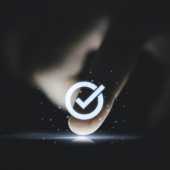Microsoft’s upcoming Windows 11 26H1 update is rolling out only to devices powered by Snapdragon chips, at least for now. While it might seem like Snapdragon is getting special treatment, the move has more to do with timing, development cycles, and Microsoft’s push for AI-ready devices than playing favorites. Why is Microsoft prioritizing Snapdragon devices?… Continue reading Why the next Windows 11 update is skipping Intel and AMD