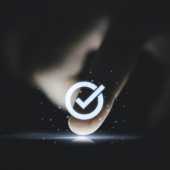Apple’s new 14-inch MacBook Pro, powered by the extremely capable M5 chip, takes productivity up a notch by leveraging the might of AI. Whether you’re creating, coding, or just multitasking, the device delivers speed, smarts, and all-day battery life, all wrapped in a sleek, eco-friendly package. M5: A chip built for the AI age At… Continue reading Meet the new M5 MacBook Pro: Smarter, faster, and AI-ready